


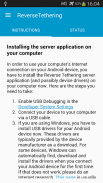









Descripción de Reverse Tethering NoRoot Free
ReverseTethering NoRoot allows you to share your computer's Internet connection with your Android device via a USB cable.
Use Android apps that require Internet in places where you don't have or are not allowed to have a wireless Internet connection!
Your Android device's Internet connection is slow and unstable? You've your Android device already connected to your computer for charging, file syncing or app debugging? Why not use your computer's fast, stable Internet connection on your Android device?
Important: Some apps do not recognize the reverse tethered Internet connection because they only check for Wifi or 3G connections. This limitation applies to recent versions of Play Store, Youtube, Gmail and others. If you find an app is incompatible with ReverseTethering NoRoot, please don't give my app a bad rating. It's not an issue of my app, but of the other one, so I cannot change anything about the incompatibility. Instead, please contact the author of the third-party app.
Features
• Use your computer's Internet connection on your Android device
• Works with Mac, Windows and Linux
• Works on all Android versions starting from 4.0
• NO root needed
• Easy set-up, no messing around with tons of command lines
• Connect multiple Android devices to one computer
• The only way to have wired Internet on devices that do not support Ethernet
PRO Version
This is the free version that only allows connections of 10 minutes per 30 minutes. If you need longer connections, please upgrade to PRO version: https://play.google.com/store/apps/details?id=com.floriandraschbacher.reversetethering.pro
IMPORTANT: Bugs and problems might cross your way. If something does not work, please do not write bad reviews, but send an email to the support email address listed below or in the app so I actually have a chance to help you or fix the issues. Thanks!
This app requires a free server application to run on your computer that can be downloaded here: http://bit.ly/RevTetServer. The Java Runtime version 1.7 or later is needed on the computer. Depending on your system, device drivers may have to be installed.
ReverseTethering NoRoot le permite compartir la conexión a Internet de su computadora con su dispositivo Android a través de un cable USB.
¡Use aplicaciones de Android que requieren Internet en lugares donde no tiene o no puede tener una conexión inalámbrica a Internet!
¿La conexión a Internet de su dispositivo Android es lenta e inestable? ¿Ya tiene su dispositivo Android conectado a su computadora para cargar, sincronizar archivos o depurar aplicaciones? ¿Por qué no utilizar la conexión a Internet rápida y estable de su computadora en su dispositivo Android?
Importante : algunas aplicaciones no reconocen la conexión a Internet con conexión inversa porque solo verifican las conexiones Wifi o 3G. Esta limitación se aplica a las versiones recientes de Play Store, Youtube, Gmail y otros. Si encuentra que una aplicación es incompatible con ReverseTethering NoRoot, no otorgue una mala calificación a mi aplicación . No es un problema de mi aplicación, sino de la otra, así que no puedo cambiar nada sobre la incompatibilidad. En su lugar, póngase en contacto con el autor de la aplicación de terceros.
Características
• Use la conexión a Internet de su computadora en su dispositivo Android
• Funciona con Mac, Windows y Linux.
• Funciona en todas las versiones de Android a partir de 4.0
• NO se necesita raíz
• Fácil configuración, sin perder el tiempo con toneladas de líneas de comando
• Conecta múltiples dispositivos Android a una computadora
• La única manera de tener Internet por cable en dispositivos que no son compatibles con Ethernet
Versión PRO
Esta es la versión gratuita que solo permite conexiones de 10 minutos por 30 minutos. Si necesita conexiones más largas, actualice a la versión PRO: https://play.google.com/store/apps/details?id=com.floriandraschbacher.reversetethering.pro
IMPORTANTE: Los errores y problemas pueden cruzarse en tu camino. Si algo no funciona, no escriba comentarios negativos, pero envíe un correo electrónico a la dirección de correo electrónico de soporte que se indica a continuación o en la aplicación, de modo que tenga la oportunidad de ayudarlo o solucionar los problemas. ¡Gracias!
Esta aplicación requiere una aplicación de servidor gratuita para ejecutarse en su computadora que se puede descargar aquí: http://bit.ly/RevTetServer. La versión 1.7 o posterior de Java Runtime es necesaria en la computadora. Dependiendo de su sistema, es posible que tenga que instalar los controladores de dispositivo.
ReverseTethering NoRoot allows you to share your computer's Internet connection with your Android device via a USB cable.
Use Android apps that require Internet in places where you don't have or are not allowed to have a wireless Internet connection!
Your Android device's Internet connection is slow and unstable? You've your Android device already connected to your computer for charging, file syncing or app debugging? Why not use your computer's fast, stable Internet connection on your Android device?
Important: Some apps do not recognize the reverse tethered Internet connection because they only check for Wifi or 3G connections. This limitation applies to recent versions of Play Store, Youtube, Gmail and others. If you find an app is incompatible with ReverseTethering NoRoot, please don't give my app a bad rating. It's not an issue of my app, but of the other one, so I cannot change anything about the incompatibility. Instead, please contact the author of the third-party app.
Features
• Use your computer's Internet connection on your Android device
• Works with Mac, Windows and Linux
• Works on all Android versions starting from 4.0
• NO root needed
• Easy set-up, no messing around with tons of command lines
• Connect multiple Android devices to one computer
• The only way to have wired Internet on devices that do not support Ethernet
PRO Version
This is the free version that only allows connections of 10 minutes per 30 minutes. If you need longer connections, please upgrade to PRO version: https://play.google.com/store/apps/details?id=com.floriandraschbacher.reversetethering.pro
IMPORTANT: Bugs and problems might cross your way. If something does not work, please do not write bad reviews, but send an email to the support email address listed below or in the app so I actually have a chance to help you or fix the issues. Thanks!
This app requires a free server application to run on your computer that can be downloaded here: http://bit.ly/RevTetServer. The Java Runtime version 1.7 or later is needed on the computer. Depending on your system, device drivers may have to be installed.









